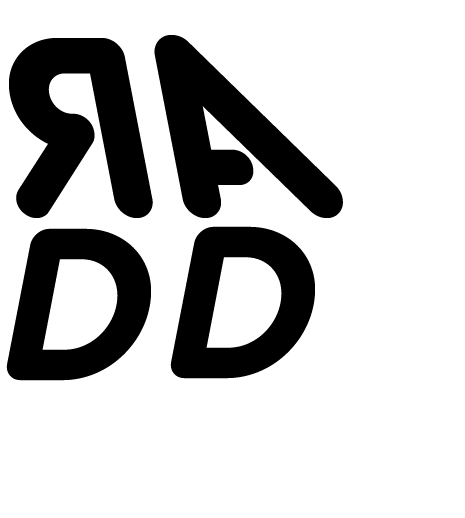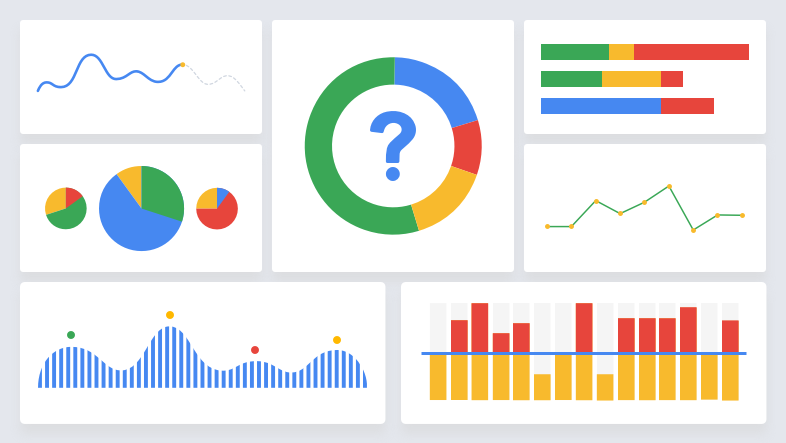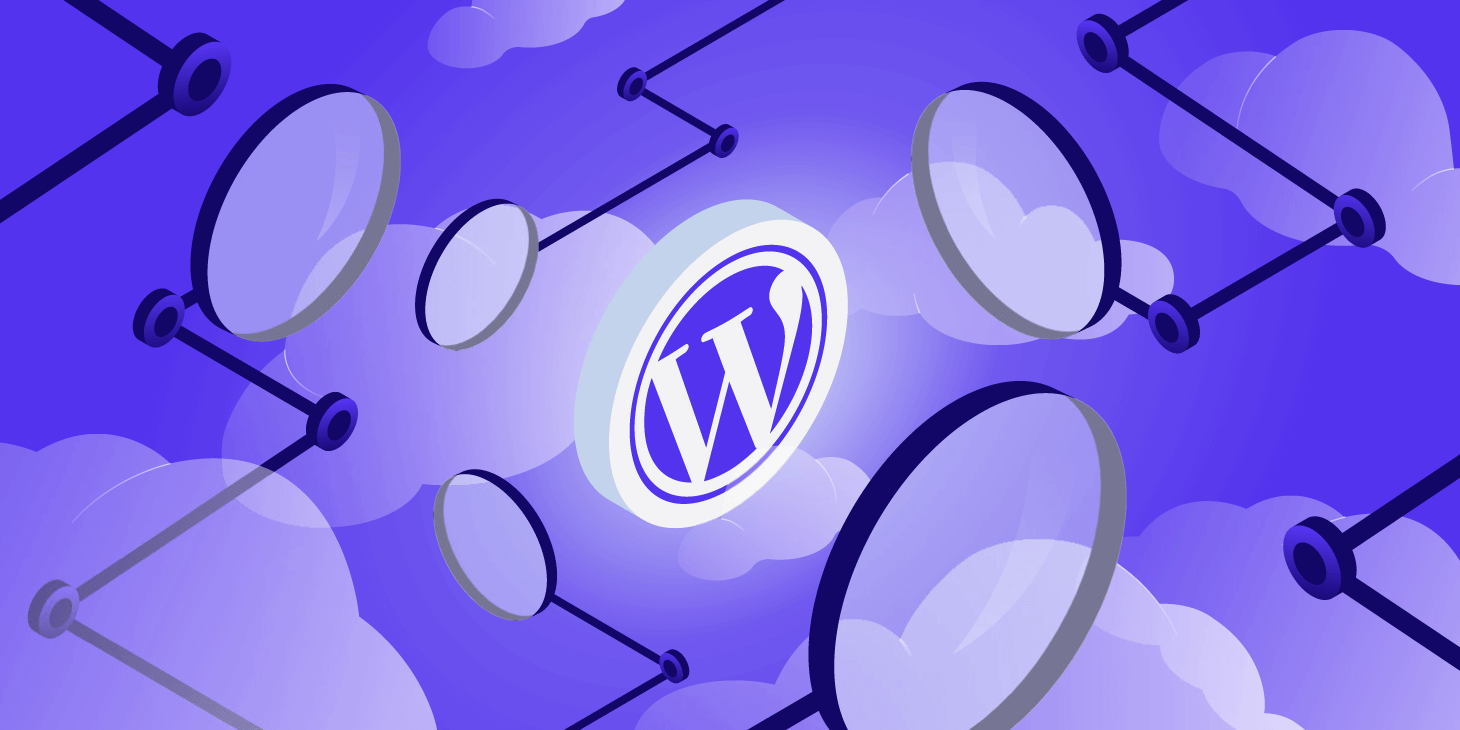To set up Google Analytics I firstly created a Gmail account for R A Digital Design.
I created a new account on Google Analytics adding in my Australia, and the Melbourne time zone.
I entered the domain name and retrieved the tracking code. This tracking code was entered into the Jupiter X settings in the Google Analytics field. Code G-2JGH115ZPL.
Back in Google analytics I was confirmed as owner of the R A Digital Design website.
On my WordPress plugins in have downloaded Google Site Kit and have successfully connected Google search console and Google Analytics to WordPress so that I can view everything for the site in WordPress backend admin.